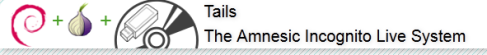Need your Windows and UNIX computer systems to talk together? Sure you do. Fortunately, as Jason Perlow explains, a number of solutions let you link Linux systems with Active Directory. His opinionated overview will save you time and trouble.
Category: Linux
How to check if Linux has Fibre card installed or not?
<<<< For more details like the speed card is operating etc >>>>
Status: Cap+ 66Mhz- UDF- FastB2B- ParErr- DEVSEL=fast >TAbort- SERR- Latency: 0, Cache Line Size 10
Interrupt: pin A routed to IRQ 217
Region 0: Memory at f9ff0000 (64-bit, non-prefetchable) [size=4K]
Region 2: Memory at f9fe0000 (64-bit, non-prefetchable) [size=256]
Region 4: I/O ports at 4000 [size=256]
Capabilities: [58] Power Management version 2
Flags: PMEClk- DSI- D1- D2- AuxCurrent=0mA PME(D0-,D1-,D2-,D3hot-,D3cold-)
Status: D0 PME-Enable- DSel=0 DScale=0 PME-
Capabilities: [60] Message Signalled Interrupts: 64bit+ Queue=0/4 Enable-
Address: 0000000000000000 Data: 0000
Capabilities: [44] Express Endpoint IRQ 0
Device: Supported: MaxPayload 2048 bytes, PhantFunc 0, ExtTag+
Device: Latency L0s <4us, L1 <16us
Device: AtnBtn- AtnInd- PwrInd-
Device: Errors: Correctable- Non-Fatal+ Fatal+ Unsupported-
Device: RlxdOrd+ ExtTag- PhantFunc- AuxPwr- NoSnoop+
Device: MaxPayload 512 bytes, MaxReadReq 4096 bytes
Link: Supported Speed 2.5Gb/s, Width x4, ASPM L0s, Port 0
Link: Latency L0s <4us, L1 unlimited
Link: ASPM Disabled RCB 64 bytes CommClk- ExtSynch-
Link: Speed 2.5Gb/s, Width x4
Capabilities: [100] Advanced Error Reporting
Capabilities: [12c] Power Budgeting
<<<< You can check if required driver is installed or not >>>>
# dmesg | grep -i emulex
Emulex LightPulse Fibre Channel SCSI driver 8.0.16.34
Copyright(c) 2003-2007 Emulex. All rights reserved.
Another way to check this out is check for /proc/scsi
Fibre channel is visible in the /proc/scsi hierarchy, but the exact path depends on the manufacturer (Emulex, Qlogic) of the Fibre Channel adapter + device driver. in my case it is as below –
# ls -l /proc/scsi/lpfc/0
-rw-r–r– 1 root root 0 Sep 10 03:36 /proc/scsi/lpfc/0
Yet another option is to check if kernel module is installed or not
# lsmod | grep -i lpfc
lpfc 170561 0
scsi_transport_fc 12353 1 lpfc
scsi_mod 120269 5 scsi_dump,lpfc,scsi_transport_fc,cciss,sd_mod
How to add extend a vg and extend your logical volume online RHEL 5
Simple article with all the outputs on steps to extend LVM file system more ..
QotD#3 How do you generate crash dump in RHEL 5.x
How do you generate crash dump in RHEL 5.x and what is the important kernel parameter need to set in /etc/sysctl.conf to generate the crash dump.
QotD#2 Default mode in Linux Bonding
Out of 7 bonding modes Linux, which is the default mode ?
- Balance-rr (mode 0)
- Active-backup (mode 1)
- Balance-xor (mode 2)
- Broadcast (mode 3)
- 802.3ad (mode 4)
- Balance-tlb (mode 5)
- Balance-alb (mode 6)
puppet – configuration management tool
Puppet is a tool designed to manage the configuration of Unix-like and Microsoft Windows systems declaratively. The user describes system resources and their state, either using Puppet’s declarative language or a Ruby DSL (domain-specific language). This information is stored in files called “Puppet manifests”. Puppet discovers the system information via a utility called Facter, and compiles the Puppet manifests into a system-specific catalog containing resources and resource dependency, which are applied against the target systems. Any actions taken by Puppet are then reported. more
Video which gives demo on puppet
KickStart – FTP
Simple demo on Linux Kickstart using FTP and DHCP
Kickstart
Video on Linux Kick Start using http, pxe network boot
excellent tcpdump command to find network details for interface and their VLAN details
tcpdump -nn -v -i eth2 -s 1500 -c 1 ‘ether[20:2]==0x2000’ 2>/dev/null|egrep “port-ID|Address|Devices-ID|VLAN”
This command will be very useful when you trouble shoot network interface, especially when you requested new network patching for a particular vlan network
Linux Distro “Tails” (Safe browsing using live cd/pen drive)
If you want to browse safely without any fear of security, then try this Linux Distro “Trails”
This will be handy to browse for financial activities like accessing bank accounts, credit card transactions. I still not tried this, will give my comments once I try this.
I came to know about this Linux distro when I am reading corporate spy news, where they suggested to use live cd/pen drive of “Trails” when you are on business trip.